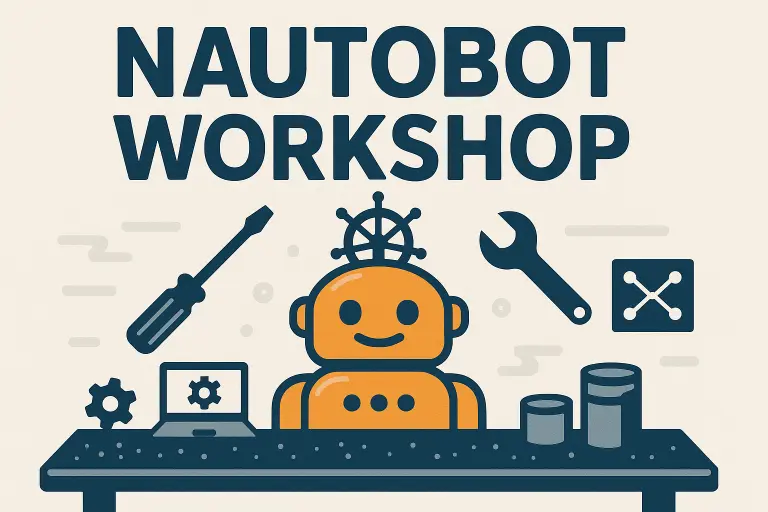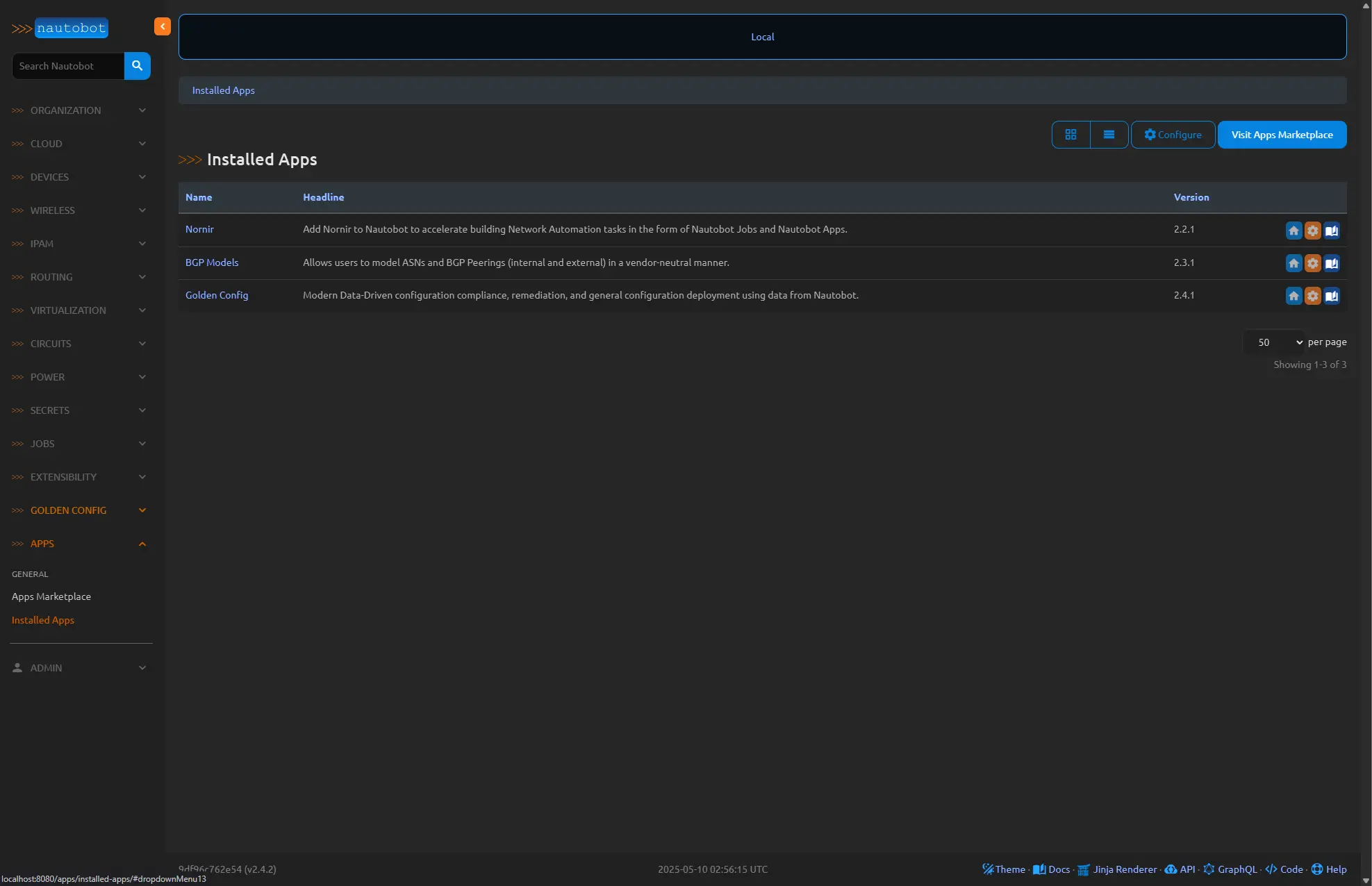Nautobot Workshop Blog Series - Part 1 Environment Setup
Nautobot Workshop Blog Series
Nautobot Workshop is a hands-on blog series for building a fully automated network lab using Nautobot, Containerlab, and Docker. Starting with a basic Ubuntu setup, each post walks through:
- Deploying Nautobot via
nautobot-docker-compose - Modeling topologies with Containerlab and vrnetlab routers
- Populating Nautobot with real device data using Ansible
- Generating configurations with Jinja2 templates
- Enforcing compliance with the Golden Config plugin
- Leveraging Nautobot’s GraphQL API for dynamic inventory
This series is perfect for network engineers aiming to combine source of truth, automation, and simulation in a streamlined workflow.
🚀 All project files are available in this GitHub repo
Part 1: Setting Up the Nautobot Workshop Lab Environment
System Requirements
Ubuntu 24.04 (VM, or bare metal)
- 4 vCPUs and 8 GB RAM (minimum)
- Internet access
- GitHub account
- Once you have your VM or bare metal Ubuntu machine built get containerlab up and running. Use their installation page and follow the instructions.
- Next head over here and get vrnetlab installed as well.
Get the CEOS and IOL images copied to your containerlab instance, you will need to provide these yourself. Copy your IOL 17.12.01 file to the
~/vrnetlab/cisco/iol folder, your folder should look something like this:1 2 3 4 5 6 7 8 9 10
ubuntu@containerlabs:~/vrnetlab/cisco/iol$ tree . ├── cisco_iol-17.12.01.bin ├── docker │ ├── Dockerfile │ └── entrypoint.sh ├── Makefile └── README.md 2 directories, 5 files
Make sure the x86_64_crb_linux-adventerprisek9-ms file has been renamed to cisco_iol-17.12.01.bin. To convert the IOL bin to a docker container run the following:
1 2 3 4 5 6 7 8 9 10 11 12 13 14 15 16 17 18 19 20 21 22 23 24 25 26
ubuntu@containerlabs:~/vrnetlab/cisco/iol$ make docker-image for IMAGE in cisco_iol-17.12.01.bin; do \ echo "Making $IMAGE"; \ make IMAGE=$IMAGE docker-build; \ make IMAGE=$IMAGE docker-clean-build; \ done Making cisco_iol-17.12.01.bin make[1]: Entering directory '/home/ubuntu/vrnetlab/cisco/iol' --> Cleaning docker build context rm -f docker/*.qcow2* docker/*.tgz* docker/*.vmdk* docker/*.iso docker/*.xml docker/*.bin rm -f docker/healthcheck.py docker/vrnetlab.py Building docker image using cisco_iol-17.12.01.bin as vrnetlab/cisco_iol:17.12.01 echo "ok" ok .... => [9/9] RUN chmod +x /iol/iol.bin 0.8s => exporting to image 5.0s => => exporting layers 4.9s => => writing image sha256:7a37f24259f42f320c6059423ed51db2e794739e873ac99a8d665b71df740a56 0.0s => => naming to docker.io/vrnetlab/cisco_iol:17.12.01 0.0s make[1]: Leaving directory '/home/ubuntu/vrnetlab/cisco/iol' make[1]: Entering directory '/home/ubuntu/vrnetlab/cisco/iol' --> Cleaning docker build context rm -f docker/*.qcow2* docker/*.tgz* docker/*.vmdk* docker/*.iso docker/*.xml docker/*.bin rm -f docker/healthcheck.py docker/vrnetlab.py make[1]: Leaving directory '/home/ubuntu/vrnetlab/cisco/iol'
Copy the CEOS image from the Arista website to your home folder and convert it to a docker image as well. When finished you should have two docker images, one for each router image.
1 2 3 4 5 6
ubuntu@containerlabs:~$ docker import cEOS64-lab-4.34.0F.tar ceos:4.34.0F sha256:1e22e6e288322fa4ddf98d31efaed2c9a9be14112eea015f1d0a6d6f72601b04 ubuntu@containerlabs:~$ docker images REPOSITORY TAG IMAGE ID CREATED SIZE ceos 4.34.0F 1e22e6e28832 11 seconds ago 2.49GB vrnetlab/cisco_iol 17.12.01 7a37f24259f4 5 minutes ago 704MB
- Clone the workshop repository.
Install Poetry.
1 2
$ curl -sSL https://install.python-poetry.org | POETRY_VERSION=1.6.1 python3 - $ export PATH="$HOME/.local/bin:$PATH"
Using a new terminal window and from the nautobot-docker-compose folder setup the poetry environment. Following these steps should get your nautobot container built and you should see a similar output and 3 images.
1 2 3 4 5 6 7 8 9 10 11 12 13 14 15 16 17 18 19 20 21 22 23
ubuntu@containerlabs:~/Nautobot-Workshop/nautobot-docker-compose$ pip3 install invoke toml ubuntu@containerlabs:~/Nautobot-Workshop/nautobot-docker-compose$ poetry shell (nautobot-docker-compose-py3.12) ubuntu@containerlabs:~/Nautobot-Workshop/nautobot-docker-compose$ poetry lock (nautobot-docker-compose-py3.12) ubuntu@containerlabs:~/Nautobot-Workshop/nautobot-docker-compose$ invoke build #20 [nautobot nautobot 5/5] RUN pyuwsgi --cflags | sed 's/ /\n/g' | grep -e "^-DUWSGI_SSL$" #20 0.330 -DUWSGI_SSL #20 DONE 0.3s #21 [nautobot] exporting to image #21 exporting layers #21 exporting layers 20.6s done #21 writing image sha256:d889e3763dfe9397c740c7c7aeeaefee984c61d98f14183ba5b2b75bcaeecc52 done #21 naming to docker.io/yourrepo/nautobot-docker-compose:local done #21 DONE 20.7s #22 [nautobot] resolving provenance for metadata file #22 DONE 0.0s nautobot Built (nautobot-docker-compose-py3.12) ubuntu@containerlabs:~/nautobot-docker-compose$ docker images REPOSITORY TAG IMAGE ID CREATED SIZE ceos 4.34.0F 1e22e6e28832 3 minutes ago 2.49GB vrnetlab/cisco_iol 17.12.01 7a37f24259f4 8 minutes ago 704MB yourrepo/nautobot-docker-compose local d889e3763dfe 14 minutes ago 1.43GB
- In the
nautobot-docker-composefolder make sure you have yourenvironments/local.env&environments/creds.envexists and your passwords are set how you want them. - Update the pyproject.toml to include the Nautobot APPs we will be using in our workshop.
1
2
3
4
5
6
7
8
9
10
11
12
13
14
15
16
17
18
19
20
21
22
23
24
25
26
27
28
29
30
31
32
33
34
35
36
37
38
39
40
41
42
43
44
45
46
47
48
49
50
51
52
53
54
55
56
57
58
59
60
61
62
63
64
(nautobot-docker-compose-py3.12) ubuntu@containerlabs:~/nautobot-docker-compose$ poetry lock
(nautobot-docker-compose-py3.12) ubuntu@containerlabs:~/nautobot-docker-compose$ poetry install
(nautobot-docker-compose-py3.12) ubuntu@containerlabs:~/nautobot-docker-compose$ invoke build
(nautobot-docker-compose-py3.12) ubuntu@containerlabs:~/nautobot-docker-compose$ invoke debug
/home/ubuntu/nautobot-docker-compose/tasks.py:263: SyntaxWarning: invalid escape sequence '\$'
export_cmd = 'exec db sh -c "mysqldump -u \${NAUTOBOT_DB_USER} –p \${NAUTOBOT_DB_PASSWORD} \${NAUTOBOT_DB_NAME} nautobot > /tmp/nautobot.sql"' # noqa: W605 pylint: disable=anomalous-backslash-in-string
/home/ubuntu/nautobot-docker-compose/tasks.py:266: SyntaxWarning: invalid escape sequence '\$'
export_cmd = 'exec db sh -c "pg_dump -h localhost -d \${NAUTOBOT_DB_NAME} -U \${NAUTOBOT_DB_USER} > /tmp/nautobot.sql"' # noqa: W605 pylint: disable=anomalous-backslash-in-string
/home/ubuntu/nautobot-docker-compose/tasks.py:285: SyntaxWarning: invalid escape sequence '\$'
import_cmd = 'exec db sh -c "mysql -u \${NAUTOBOT_DB_USER} –p \${NAUTOBOT_DB_PASSWORD} < /tmp/nautobot.sql"' # noqa: W605 pylint: disable=anomalous-backslash-in-string
/home/ubuntu/nautobot-docker-compose/tasks.py:288: SyntaxWarning: invalid escape sequence '\$'
import_cmd = 'exec db sh -c "psql -h localhost -U \${NAUTOBOT_DB_USER} < /tmp/nautobot.sql"' # noqa: W605 pylint: disable=anomalous-backslash-in-string
Starting Nautobot in debug mode...
Running docker compose command "up"
db Pulling
redis Pulling
f18232174bc9 Pulling fs layer
b555fdaa5ef5 Pulling fs layer
c96d76ec6d7d Pulling fs layer
66d15cf00aa7 Pulling fs layer
834f5dbdfbb2 Pulling fs layer
5883dc8e1ee8 Pulling fs layer
4f4fb700ef54 Pulling fs layer
439ece23a1c1 Pulling fs layer
4f4fb700ef54 Waiting
834f5dbdfbb2 Waiting
66d15cf00aa7 Waiting
5883dc8e1ee8 Waiting
b555fdaa5ef5 Downloading [=====================================> ] 720B/951B
....
celery_worker-1 | --- ***** -----
celery_worker-1 | -- ******* ---- Linux-6.8.0-59-generic-x86_64-with-glibc2.36 2025-05-10 02:37:57
celery_worker-1 | - *** --- * ---
celery_worker-1 | - ** ---------- [config]
celery_worker-1 | - ** ---------- .> app: nautobot:0x7285e713d550
celery_worker-1 | - ** ---------- .> transport: redis://:**@redis:6379/0
celery_worker-1 | - ** ---------- .> results:
celery_worker-1 | - *** --- * --- .> concurrency: 80 (prefork)
celery_worker-1 | -- ******* ---- .> task events: ON
celery_worker-1 | --- ***** -----
celery_worker-1 | -------------- [queues]
celery_worker-1 | .> default exchange=default(direct) key=default
celery_worker-1 |
celery_worker-1 |
celery_beat-1 |
celery_beat-1 exited with code 1
nautobot-1 | Applying dcim.0003_initial_part_3... OK
nautobot-1 | Applying virtualization.0001_initial... OK
....
nautobot-1 | Applying extras.0011_fileattachment_fileproxy... OK
nautobot-1 | Applying extras.0012_healthchecktestmodel... OK
nautobot-1 | Applying extras.0013_default_fallback_value_computedfield... OK
nautobot-1 | Applying extras.0014_auto_slug... OK
nautobot-1 | Applying extras.0015_scheduled_job... OK
nautobot-1 | Applying extras.0016_secret... OK
nautobot-1 | Applying extras.0017_joblogentry... OK
nautobot-1 | Applying extras.0018_joblog_data_migration... OK
nautobot-1 | Applying extras.0019_joblogentry__meta_options__related_name... OK
nautobot-1 | Applying extras.0020_customfield_changelog... OK
nautobot-1 | Applying extras.0021_customfield_changelog_data... OK
nautobot-1 | Applying extras.0022_objectchange_object_datav2... OK
nautobot-1 | Applying extras.0023_job_model... OK
nautobot-1 | Applying extras.0024_job_data_migration... OK
nautobot-1 | Applying extras.0025_add_advanced_ui_boolean_to_customfield_conputedfield_and_relationship... OK
Once you see this output below the Nautobot containers will be ready to use:
1
2
3
4
5
6
7
8
9
10
11
12
13
14
15
16
17
18
19
20
21
22
23
24
25
26
27
28
29
30
31
32
33
34
nautobot-1 | ⏳ Running initial systems check...
nautobot-1 | 02:44:28.210 WARNING nautobot.core.api.routers routers.py get_api_root_view() :
nautobot-1 | Something has changed an OrderedDefaultRouter's APIRootView attribute to a custom class. Please verify that class GoldenConfigRootView implements appropriate authentication controls.
nautobot-1 | 02:44:39.743 DEBUG nautobot.core.utils.querysets querysets.py maybe_select_related() :
nautobot-1 | Applying .select_related(['backup_repository', 'intended_repository', 'jinja_repository', 'sot_agg_query', 'dynamic_group']) to GoldenConfigSetting QuerySet
nautobot-1 | 02:44:39.744 DEBUG nautobot.core.utils.querysets querysets.py maybe_prefetch_related() :
nautobot-1 | Applying .prefetch_related(['tags']) to GoldenConfigSetting QuerySet
nautobot-1 | System check identified some issues:
nautobot-1 |
nautobot-1 | WARNINGS:
nautobot-1 | ?: (drf_spectacular.W001) /usr/local/lib/python3.12/site-packages/nautobot_golden_config/api/serializers.py: Warning [ConfigToPushViewSet > ConfigToPushSerializer]: unable to resolve type hint for function "get_config". Consider using a type hint or @extend_schema_field. Defaulting to string.
nautobot-1 | ?: (drf_spectacular.W001) /usr/local/lib/python3.12/site-packages/nautobot_golden_config/filters.py: Warning [GoldenConfigSettingViewSet > GoldenConfigSettingFilterSet]: Unable to guess choice types from values, filter method's type hint or find "device_id" in model. Defaulting to string.
nautobot-1 | ?: (security.W004) You have not set a value for the SECURE_HSTS_SECONDS setting. If your entire site is served only over SSL, you may want to consider setting a value and enabling HTTP Strict Transport Security. Be sure to read the documentation first; enabling HSTS carelessly can cause serious, irreversible problems.
nautobot-1 | ?: (security.W008) Your SECURE_SSL_REDIRECT setting is not set to True. Unless your site should be available over both SSL and non-SSL connections, you may want to either set this setting True or configure a load balancer or reverse-proxy server to redirect all connections to HTTPS.
nautobot-1 | ?: (security.W012) SESSION_COOKIE_SECURE is not set to True. Using a secure-only session cookie makes it more difficult for network traffic sniffers to hijack user sessions.
nautobot-1 | ?: (security.W016) You have 'django.middleware.csrf.CsrfViewMiddleware' in your MIDDLEWARE, but you have not set CSRF_COOKIE_SECURE to True. Using a secure-only CSRF cookie makes it more difficult for network traffic sniffers to steal the CSRF token.
nautobot-1 | ?: (security.W018) You should not have DEBUG set to True in deployment.
nautobot-1 |
nautobot-1 | System check identified 7 issues (0 silenced).
nautobot-1 | 02:45:01.470 WARNING nautobot.core.api.routers routers.py get_api_root_view() :
nautobot-1 | Something has changed an OrderedDefaultRouter's APIRootView attribute to a custom class. Please verify that class GoldenConfigRootView implements appropriate authentication controls.
nautobot-1 | 02:45:20.377 WARNING nautobot.core.api.routers routers.py get_api_root_view() :
nautobot-1 | Something has changed an OrderedDefaultRouter's APIRootView attribute to a custom class. Please verify that class GoldenConfigRootView implements appropriate authentication controls.
nautobot-1 | 02:45:22.920 INFO django.utils.autoreload :
nautobot-1 | Watching for file changes with StatReloader
nautobot-1 | Performing system checks...
nautobot-1 |
nautobot-1 | System check identified no issues (0 silenced).
nautobot-1 | 02:45:25.045 INFO nautobot __init__.py setup() :
nautobot-1 | Nautobot 2.4.2 initialized!
nautobot-1 | May 10, 2025 - 02:45:25
nautobot-1 | Django version 4.2.21, using settings 'nautobot_config'
nautobot-1 | Starting development server at http://0.0.0.0:8080/
nautobot-1 | Quit the server with CONTROL-C.
Lets get a username setup so we can login to the Nautobot GUI. From a new terminal window in your nautobot-docker-compose folder:
1
2
3
4
5
6
7
8
9
10
11
12
13
14
15
16
17
18
19
20
ubuntu@containerlabs:~/nautobot-docker-compose$ poetry shell
Spawning shell within /home/ubuntu/.cache/pypoetry/virtualenvs/nautobot-docker-compose-JnLSE0Mh-py3.12
ubuntu@containerlabs:~/nautobot-docker-compose$ . /home/ubuntu/.cache/pypoetry/virtualenvs/nautobot-docker-compose-JnLSE0Mh-py3.12/bin/activate
(nautobot-docker-compose-py3.12) ubuntu@containerlabs:~/nautobot-docker-compose$ invoke createsuperuser
/home/ubuntu/nautobot-docker-compose/tasks.py:263: SyntaxWarning: invalid escape sequence '\$'
export_cmd = 'exec db sh -c "mysqldump -u \${NAUTOBOT_DB_USER} –p \${NAUTOBOT_DB_PASSWORD} \${NAUTOBOT_DB_NAME} nautobot > /tmp/nautobot.sql"' # noqa: W605 pylint: disable=anomalous-backslash-in-string
/home/ubuntu/nautobot-docker-compose/tasks.py:266: SyntaxWarning: invalid escape sequence '\$'
export_cmd = 'exec db sh -c "pg_dump -h localhost -d \${NAUTOBOT_DB_NAME} -U \${NAUTOBOT_DB_USER} > /tmp/nautobot.sql"' # noqa: W605 pylint: disable=anomalous-backslash-in-string
/home/ubuntu/nautobot-docker-compose/tasks.py:285: SyntaxWarning: invalid escape sequence '\$'
import_cmd = 'exec db sh -c "mysql -u \${NAUTOBOT_DB_USER} –p \${NAUTOBOT_DB_PASSWORD} < /tmp/nautobot.sql"' # noqa: W605 pylint: disable=anomalous-backslash-in-string
/home/ubuntu/nautobot-docker-compose/tasks.py:288: SyntaxWarning: invalid escape sequence '\$'
import_cmd = 'exec db sh -c "psql -h localhost -U \${NAUTOBOT_DB_USER} < /tmp/nautobot.sql"' # noqa: W605 pylint: disable=anomalous-backslash-in-string
Running docker compose command "ps --services --filter status=running"
Running docker compose command "exec nautobot nautobot-server createsuperuser --username admin"
02:49:27.405 WARNING nautobot.core.api.routers routers.py get_api_root_view() :
Something has changed an OrderedDefaultRouter's APIRootView attribute to a custom class. Please verify that class GoldenConfigRootView implements appropriate authentication controls.
Email address: [email protected]
Password:
Password (again):
Superuser created successfully.
If you are using VSCODE you can click the http://0.0.0.0:8080/ from the terminal or you can simply navigate to your container labs IP address http://<containerlab-ip>:8080/ with the new superuser you created login to the Nautobot GUI and you should see this: 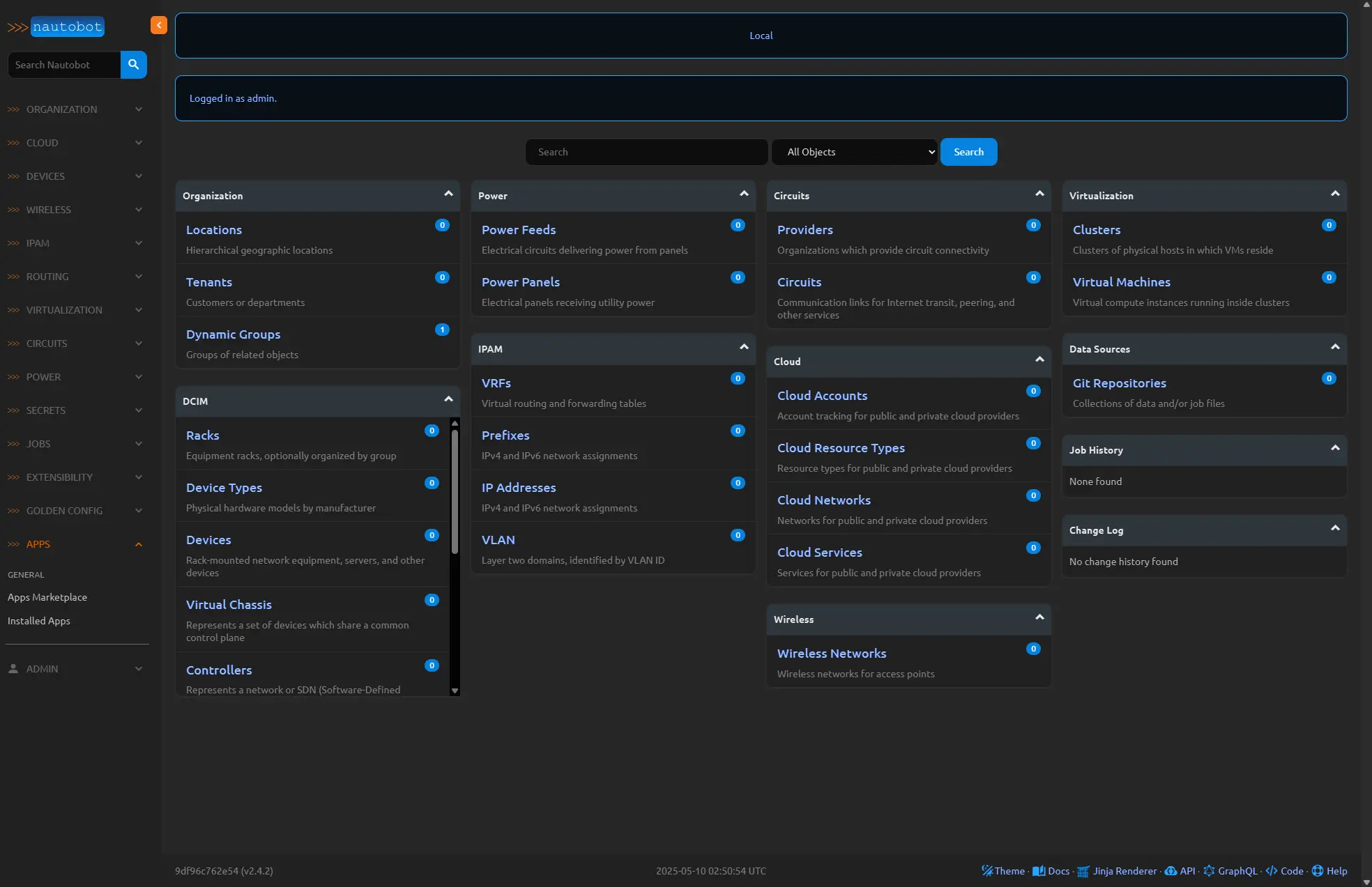
Navigate to the APPs - Installed Apps page to validate that the Nornir, BGP Models and Golden Config Apps from Network to Code have also been installed. To read about these apps head over to the Nautobot Github and check them out. These were included in the pyproject.toml in the root of the nautobot-docker-compose folder. If you ever want to install additional apps for Nautobot you can place them there and rebuild the image.
Conclusion
Now that our environment is setup and we will review the topology that will be represented by Nautobot and use that data to generate the Containerlab topology and device configurations. Join in for Part 2: Review the Network Topology.