Deploying K3s with Ansible - Part 4
Adding Rancher-UI - Incase you want a GUI to help with managing your cluster
Rancher UI can be installed on your cluster with the helm chart, however it will install its own load balancer and ingress, and by default will not use your traefik proxy that was setup in the my first post on this topic.
Again we will use a similar process to perform the install with the helm charts from previous posts.
1
2
3
4
5
6
7
8
9
10
11
12
13
14
15
16
17
18
19
20
21
22
23
24
25
26
27
28
29
30
31
32
33
34
35
36
37
38
- block:
- name: Add Rancher Helm repository
kubernetes.core.helm_repository:
name: rancher
repo_url: https://releases.rancher.com/server-charts/stable
- name: Update Helm Rancher repositories
kubernetes.core.helm_repository:
name: rancher
repo_url: https://releases.rancher.com/server-charts/stable
force_update: yes
- name: Check if cert-manager is installed
kubernetes.core.k8s_info:
kind: Namespace
name: cert-manager
register: cert_manager_namespace
- fail:
msg: "cert-manager is not installed. Please install cert-manager before proceeding."
when: cert_manager_namespace.resources | length == 0
- name: Create cattle-system namespace
kubernetes.core.k8s:
api_version: v1
kind: Namespace
name: cattle-system
state: present
- name: Install Rancher Helm chart
kubernetes.core.helm:
name: rancher
chart_ref: rancher-stable/rancher
release_namespace: cattle-system
values: "{{staging_rancher_ui_values }}"
state: present
We need to make some minor adjustments to the normal installation in the helm values so that is works with our existing staging wildcard certificate and traefik proxy. These values can be found in the rancher helm chart docs, the hostname I have defined in groups_vars, along with the password, and version I want to install. The version of rancher UI will depending on the version of k3s you are using and you can also find more details about that here.
1
2
3
4
5
6
7
8
9
10
staging_rancher_ui_values:
hostname: "{{ rancher_hostname}}"
replicas: 3
bootstrapPassword: "{{ rancher_password }}"
version: "{{ rancher_version }}"
ingress:
tls:
source: local-example-com-staging-tls
The ingress route here will point inbound requests to the cluster for rancher to the rancher-ui service
1
2
3
4
5
6
7
- name: Apply Production Traefik ingress for Rancher UI
kubernetes.core.k8s:
state: present
definition: "{{ lookup('template', 'staging-ingress.j2') }}"
tags: staging-install
./roles/install-rancher-ui/templates/staging-ingress.j2:
1
2
3
4
5
6
7
8
9
10
11
12
13
14
15
16
17
18
19
20
apiVersion: traefik.containo.us/v1alpha1
kind: IngressRoute
metadata:
name: rancher-ui-ingress
namespace: cattle-system
annotations:
kubernetes.io/ingress.class: traefik-external
spec:
entryPoints:
- websecure
routes:
- match: Host(`rancher.{{ install_domain }}`)
kind: Rule
services:
- name: rancher
port: 443
tls:
secretName: {{ staging_secret }}
Here is the service for Rancher-UI from kubectl
1
2
3
4
$ kubectl get svc -n cattle-system
NAME TYPE CLUSTER-IP EXTERNAL-IP PORT(S) AGE
rancher ClusterIP 10.43.2.94 <none> 80/TCP,443/TCP 4d3h
rancher-webhook ClusterIP 10.43.46.135 <none> 443/TCP 4d3h
Here is a view from the traefik dashboard showing the mapping is working 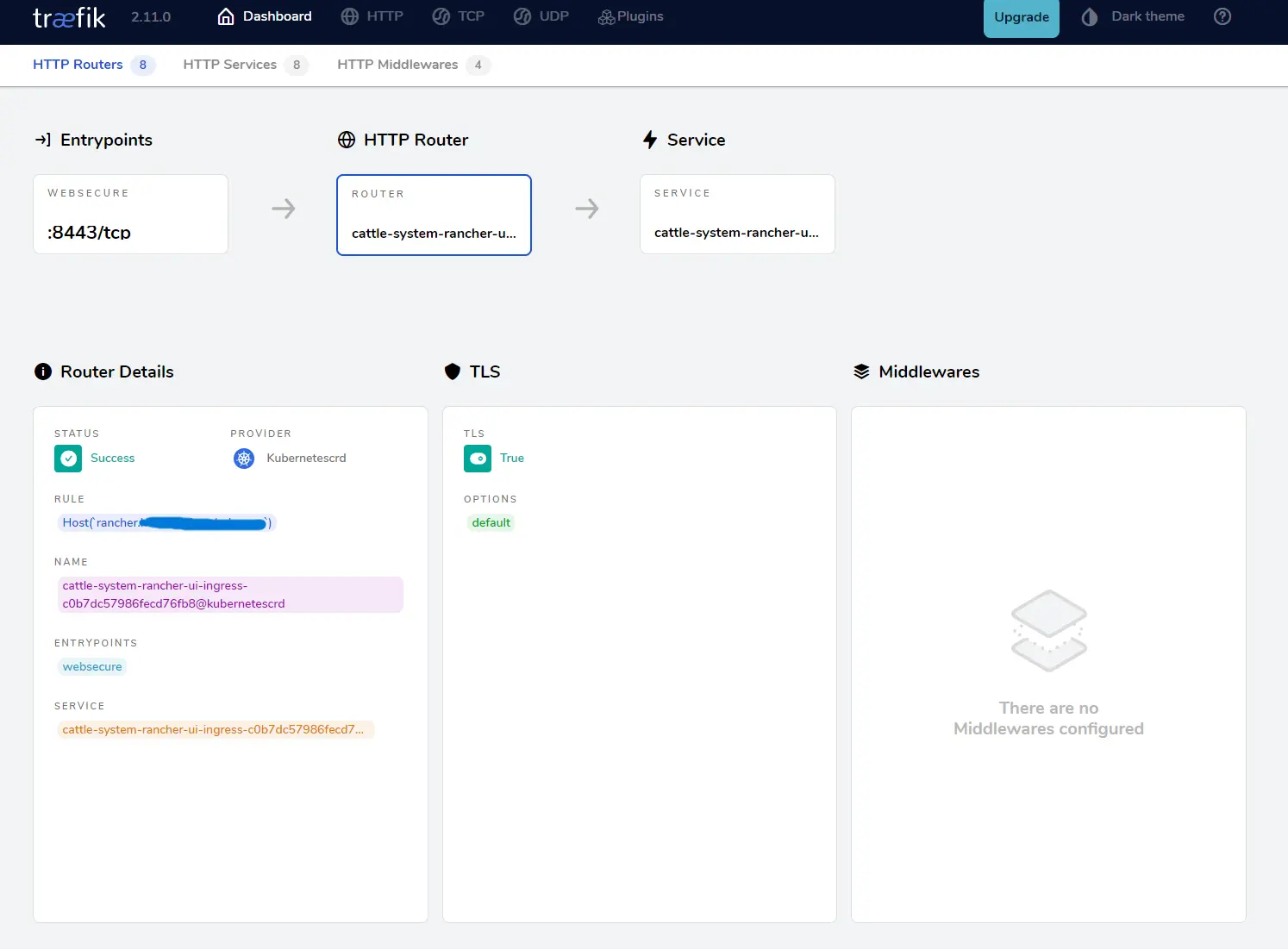
You can run this from command line with the tags
1
ansible-playbook install-rancher-ui.yml --tags "staging-install"
